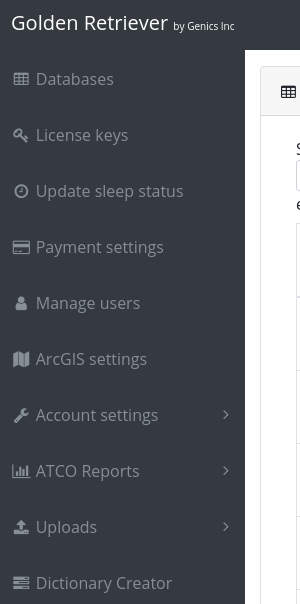Export to ArcGIS
From Golden Retriever Wiki
In order to export your collected data to ArcGIS Online you must first sign up for your own ArcGIS account. You can create an account at the following link:
https://www.esri.com/en-us/arcgis/products/create-account
Once you have created an account you will need to add those credentials into your Golden Retriever account. You can do this by logging into the Admin portal and clicking on the menu option titled "ArcGIS settings"