Tips Tricks & Troubleshooting
Tips Tricks & Troubleshooting
Sometimes things do not work out the way we expect them to. This can be from errors, bugs or just because we have not learned every part. This section is for every time you get stuck.
If you do not find what you are looking for, please send us a message at info@goldenretrieverapp.com and we will get back to you.
Data Has Random Characters
When I look at the data I see weird characters!
Non-standard keyboards, and by default the iOS keyboard, may use fancy characters instead of standard characters. What this means is that things like single and double quotes look prettier than normal. The problem is that the fancy characters turn this, " into a?? in your data. The example below shows the difference in the data between normal and fancy quotes.
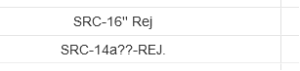
In iOS, the easiest way is to change how your iphone keyboard functions. Go to Settings | General | Keyboard | Smart Punctuation and turn it off.
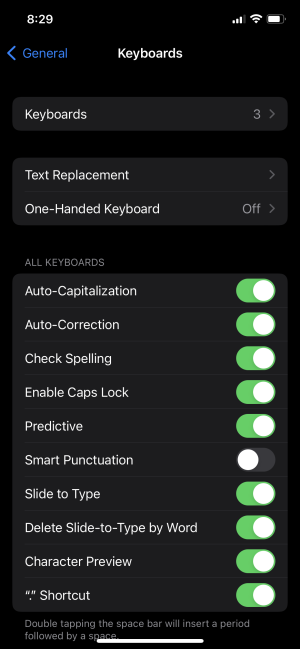
Poles Plotted In The Ocean Near Africa
I'd need a boat to get to those poles!
When GPS coordinates are missing, they will be plotted in location 0,0. This location is to the South of Ghana.

The only way to correct this is to have the actual coordinates. Another similar situation is when the Longitude (X) and the Latitude (Y) numbers are reversed - this will plot your poles in unexpected places around the world.