Account Settings
From Golden Retriever Wiki
Account Settings
Here each User can manage their personal settings.
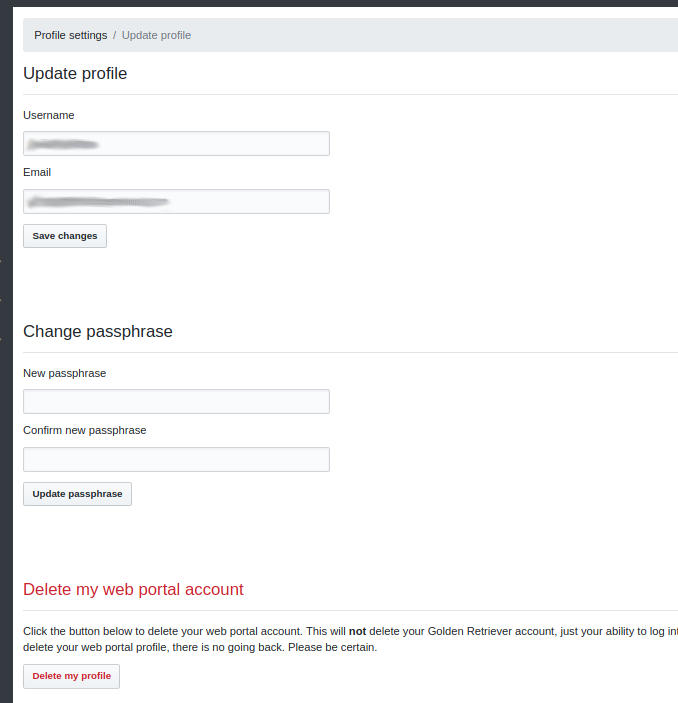
User Name
Your current user name is shown here. To save changes click the Save changes button.
Email Address
Your current email address is shown here. To save changes click the Save changes button.
Change Password
To change your password enter it into the New passphrase and Confirm new passphrase boxes and click the Update passphrase button.
Delete Portal Account
Each user may delete their online account access at any time. This will not delete the Golden Retriever account, just the specific user's ability to log into the web portal. Once you delete your web portal profile, there is no going back. Please be certain.
If you are a paying customer and are wanting to delete your entire Golden Retriever account please send an email to info@goldenretrieverapp.com requesting your account be closed.
