Share Maps
Shareable Maps
Golden Retriever allows you to share maps with their respective data. This is useful for reasons as specific as keeping an up-to-date map of Priority Rejects or simply to share the collected inspection data. When your customer (or you) use the shared map link (custom url) you will be presented with a Golden Retriever map page. From here they can zoom in on the individual poles, click on the pole icons to see the attributes, view any photos attached as well as download the data.
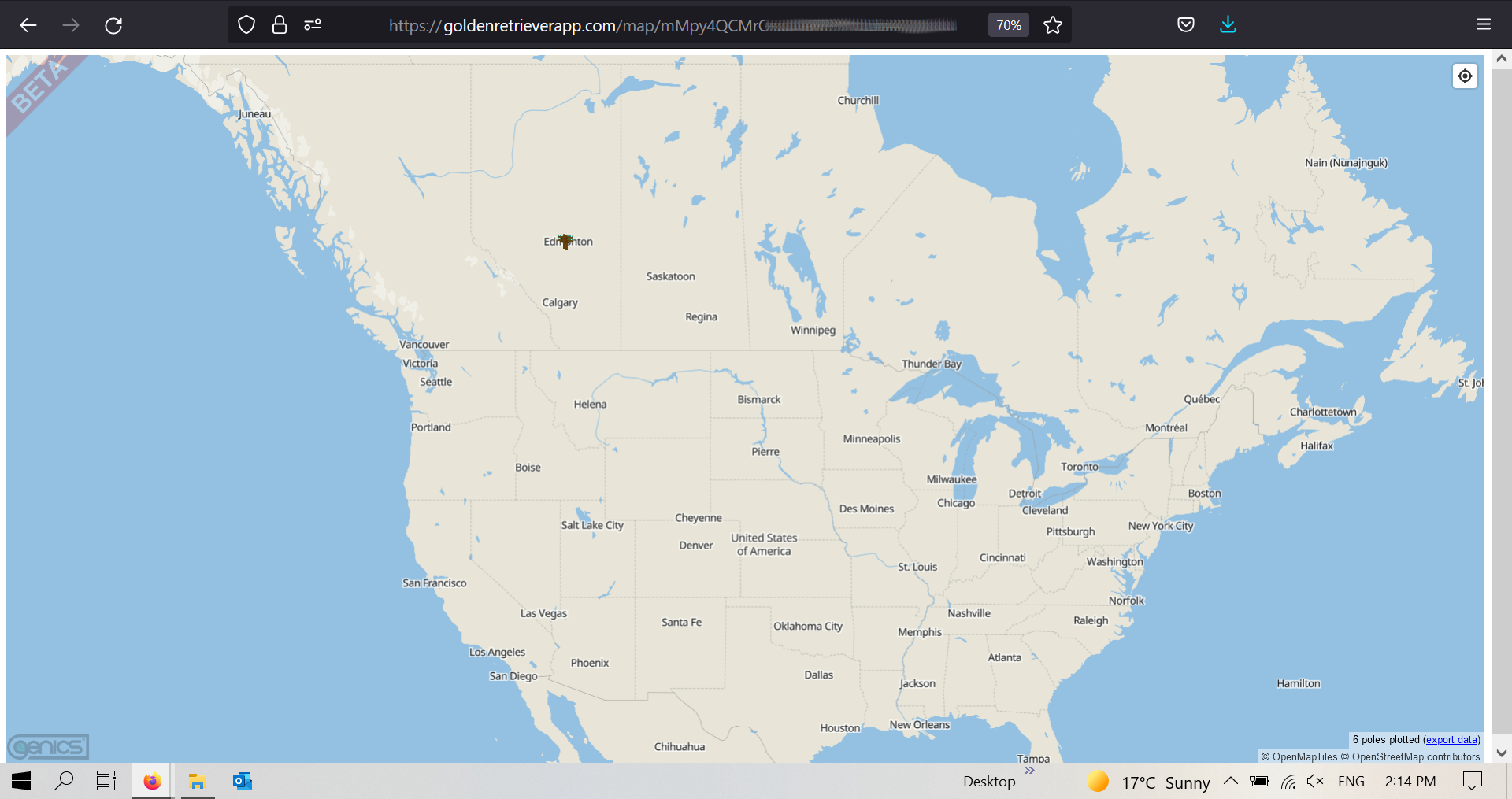
Viewing Data - Map View
Currently in the beta stage of development, the Golden Retriever mapping is accessed from the online spreadsheet view of a dictionary/database. All filtering of data in the spreadsheet is reflected on the map - for example, if you search for all Priority Rejects both the spreadsheet and the map will only show the records matching that criteria. See Search Records for information on this.
