Update Sleep Status: Difference between revisions
From Golden Retriever Wiki
Created page with "__FORCETOC__ ===Sleep Mode=== Golden Retriever allows accounts to be placed in ''sleep mode'' in cases where accounts are only required on a seasonal basis. While in sleep mod..." |
No edit summary |
||
| Line 1: | Line 1: | ||
[[Main_Page|Main Page]] | |||
__FORCETOC__ | __FORCETOC__ | ||
===Sleep Mode=== | ===Sleep Mode=== | ||
Revision as of 21:09, 17 June 2020
Sleep Mode
Golden Retriever allows accounts to be placed in sleep mode in cases where accounts are only required on a seasonal basis. While in sleep mode a minimal charge is billed monthly to retain full access to the admin portal. During this time the mobile app will have no access to any dictionary tied to the account.
Viewing Status
From the main Admin Portal menus select Update sleep status. Here you will see any accounts tied to your administrator account and their current status.
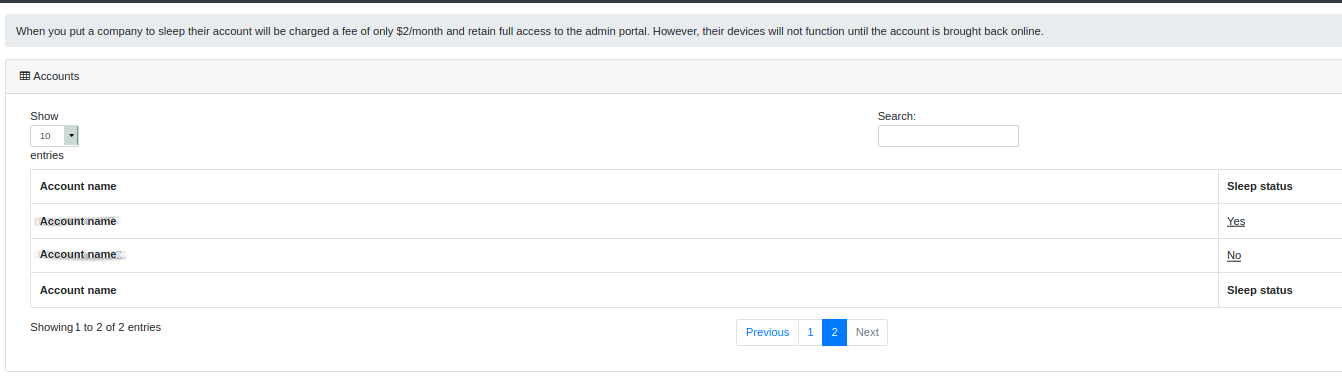
To change the status of the account simply click on the 'No' or 'Yes'. Billing will automatically be adjusted for your next billing cycle.
