Admin Portal: Difference between revisions
From Golden Retriever Wiki
| (2 intermediate revisions by the same user not shown) | |||
| Line 2: | Line 2: | ||
The Admin Portal (https://goldenretrieverapp.com/admin) is the place for all account administration and data management. | The Admin Portal (https://goldenretrieverapp.com/admin) is the place for all account administration and data management. | ||
[[File: | [[File:MainMenu_WithMapping.png|none|frame|Caption:https://goldenretrieverapp.com/admin]]<br> | ||
Here you can: | Here you can: | ||
* [[Data_Management|View/Edit/Download Collected Data]] | * [[Data_Management|View/Edit/Download Collected Data]] | ||
* [[Share_Maps|Share Maps and Data]] | |||
* Get to this documentation wiki | |||
* [[License_Keys|Purchase/Cancel License Keys]] | * [[License_Keys|Purchase/Cancel License Keys]] | ||
* [[Update_Sleep_Status|Update Sleep Status]] | * [[Update_Sleep_Status|Update Sleep Status]] | ||
Latest revision as of 20:30, 29 September 2021
Admin Portal
The Admin Portal (https://goldenretrieverapp.com/admin) is the place for all account administration and data management.
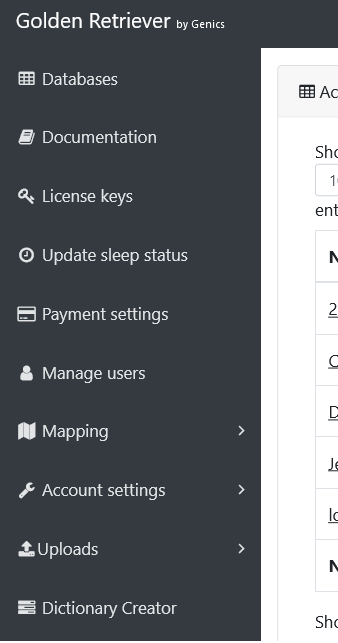
Here you can:
- View/Edit/Download Collected Data
- Share Maps and Data
- Get to this documentation wiki
- Purchase/Cancel License Keys
- Update Sleep Status
- Update Payment Settings
- Manage ArcGIS Settings
- Add/Edit/Delete User Accounts
- Manage Account Settings
- Upload Data Directly Into Databases
- Create/Edit/Delete Collection Dictionaries
Admin Portal access is not only for your account administrator(s) but also for any user who needs to access inspection records. Users of your account will see only the dictionaries which they have been given access to.
